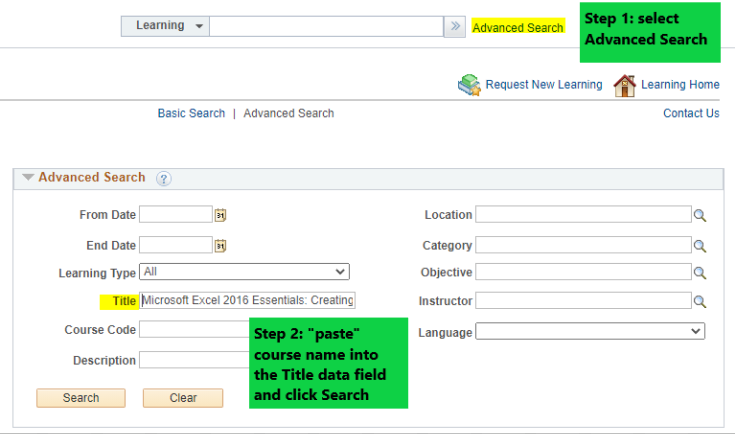How to Enroll in an EKB Course in SLMS
1. Browse the EKB Catalog and find the course(s) you wish to take
2. “Copy” the entire course name (Title)
3. Login to SLMS and click Advanced Search
4. Under the Title data field “Paste” the course name and click Search
5. Enroll and Launch the course
Note: to enroll in the entire eBook and video catalog in the Title data field search:
EKB and Skillsoft eBook and Video Portal